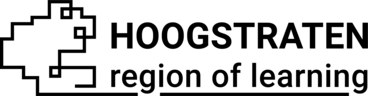Centro de ajudaAprender em atividades e ganhar microcertificadosGerir as suas definições de privacidade
Gerir as suas definições de privacidade
Estamos conscientes da importância da sua privacidade e proteção de dados e tratamos a proteção dos seus dados pessoais com seriedade.
Utilizamos a encriptação SSL padrão para as comunicações entre os utilizadores e o nosso serviço. As informações pessoais são armazenadas em bases de dados conjuntas que estão protegidas por firewalls e outras medidas técnicas adequadas.
Para o armazenamento de dados, utilizamos os serviços da OVH.com e da Hetzner.de. Os servidores físicos encontram-se em centros de dados localizados no território da União Europeia.
O utilizador pode escolher definições de privacidade que afetam a visibilidade do seu correio eletrónico, do novo microcertificado ganho e das evidências.
Para definir as suas definições de privacidade:
- Clique na imagem do seu perfil no canto superior direito e selecione Definições Pessoais (Clique em Perfil da conta > Definições pessoais) no menu. Isto irá abrir as definições do seu perfil.
- Desloque-se para baixo até à secção da página Definições de privacidade.
- Defina as suas opções.
- Clique em Guardar.
Este artigo foi útil?
A Badgecraft é a anfitriã desta plataforma e desenvolve-a em conjunto com as principais organizações educativas. O programa Erasmus+ da União Europeia concedeu um cofinanciamento para a construção da primeira versão desta plataforma. Contacto: support@badgecraft.eu.
Plataforma
Alterar idioma: